Entering Property Address Details
When a dwelling has been created you are required to enter the dwelling address (this will appear on the SAP report and the EPC). Please refer to Fig 1.
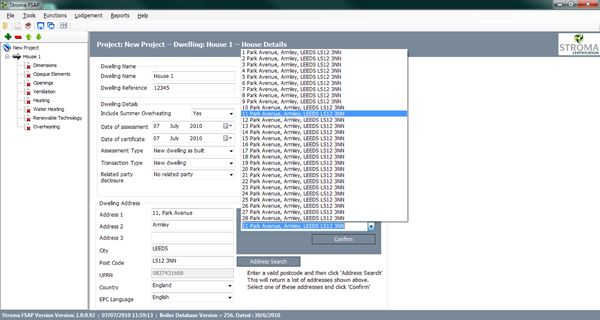
Fig 1
For a Design Stage assessment you can simply type the address into the appropriate line. However, for an As Built calculation that requires an EPC you will need to do the following:
- Type in postcode
- Click Address Search (FSAP will then search Landmark for the results)
- Select the address from the drop down menu (Fig 2)
- Click Confirm
By clicking Confirm the address and UPRN are filled automatically.
