Copying Openings Across Multiple Dwellings
Should you be working on a development that has several dwellings, it is possible to make a change to one dwelling and then assign that change to the remaining dwellings.
To do so, click on the opening you wish to copy → click Edit→ then from the following window (Fig 3) → click 'Copy This Window' and Fig 4 should then appear.
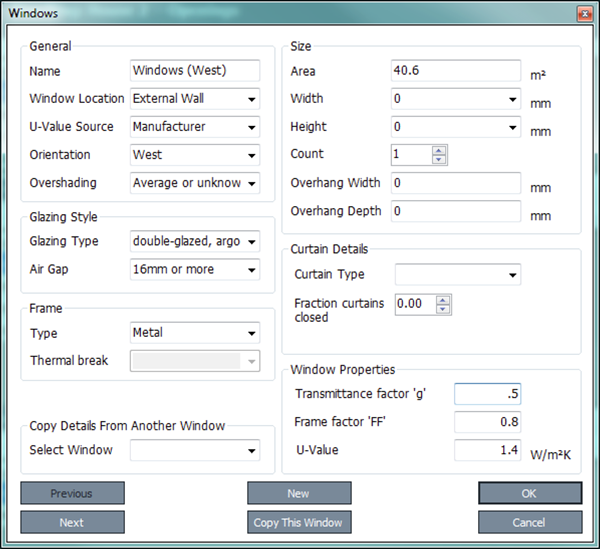
Fig 3
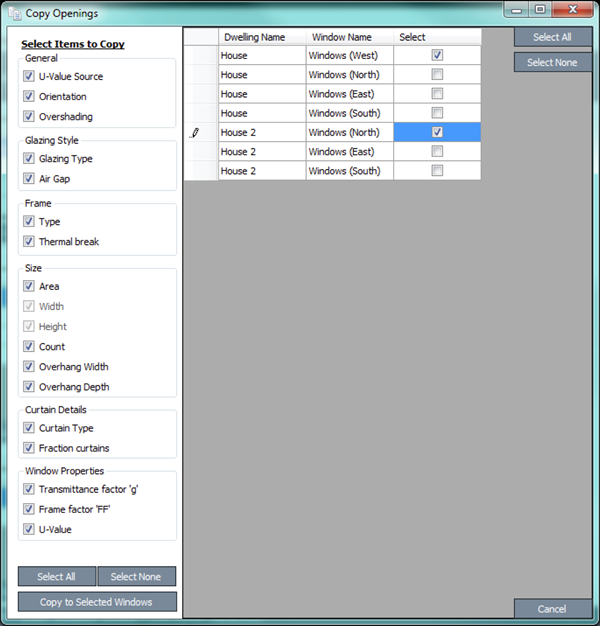
Fig 4
From this window (Fig 4) you can select the information from the opening previously selected to assign to other dwellings or orientations.
In this case al ofl the information is checked (down the left hand side) and these values are to be assigned to the first dwelling 'House'-West Orientation and the second dwelling 'House 2'-North Orientation. To confirm these changes click 'Copy to Selected Windows' and the previous values are over written.
