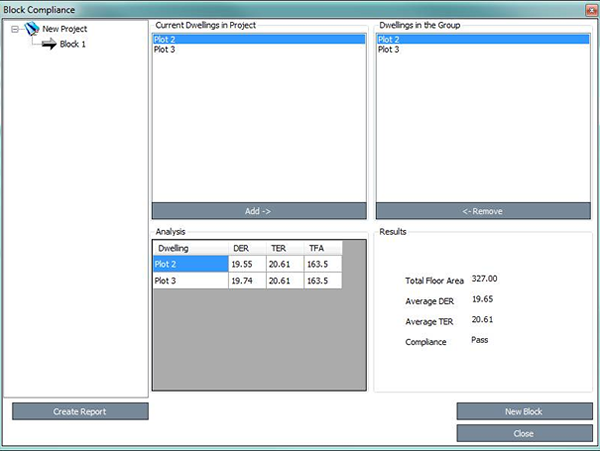Block Compliance
When dealing with a block of apartments you may encounter some apartments that fail and some that pass. In this case a Block Compliance can be carried out.
Fig 1
You will firstly need to create a block compliance. To do this click ‘New Block’. After, giving it an appropriate name you then need to add the dwellings. This is done by highlighting the dwellings under ‘Current Dwellings in Project’ and clicking Add.
The results will be displayed below and a report can be produced by clicking ‘Create Report’.