Creating a New Property
Once logged in you need to create a new dwelling for your assessment.
To do this click File → New → Project
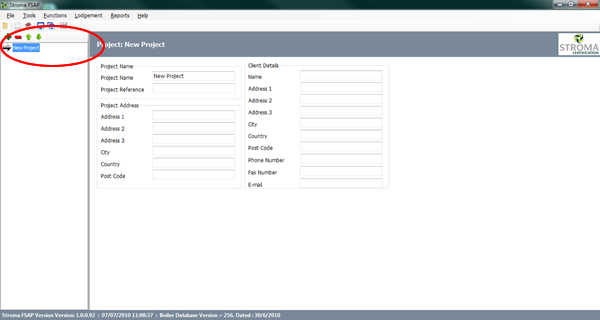
Fig 1
In this window you are required to enter the Project Name, Project Address and your Client Details.
Once a project has been produced you can then create the dwelling for the assessment.
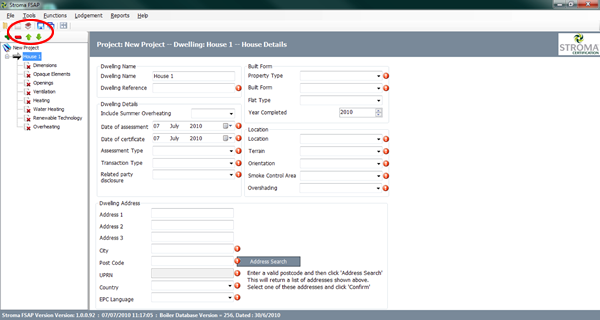
Fig 2
Some of the dwelling details you are required to enter include:
- Date of Assessment
- Assessment Type
- Location Details
- Orientation
- Property Type
- Property Address
Each of the fields that have a red exclamation mark (!) require you to enter the appropriate information. Once that correct information has been entered, the red ! will disappear.
