Opaque Elements
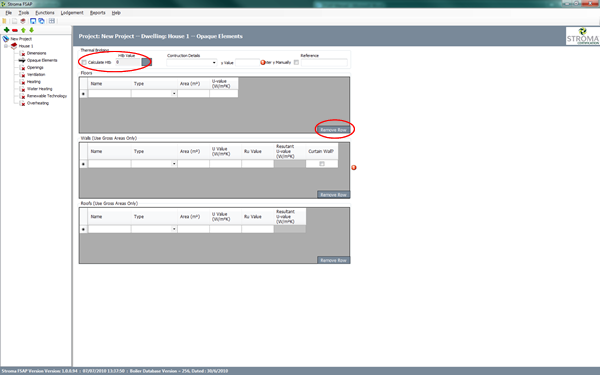
Fig 1
Thermal Bridging
The heat loss due to linear thermal bridging can be calculated manually if you wish. To do so you need to check ‘calculate Htb’ and click on the grey box next to ‘Htb Value’.
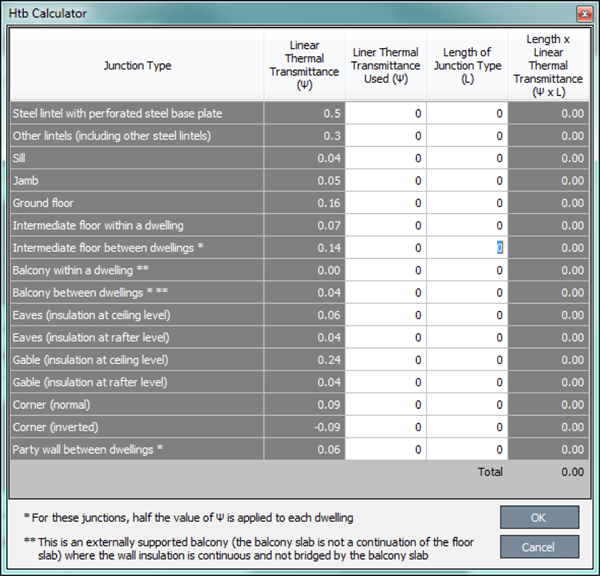
Fig 2
Alternatively, you could either choose Accredited Construction Details (if adopted) or enter the y-Value manually if you have had the calculation done externally.
Thermal Elements
For each thermal element (floors, walls and roofs) you need to enter the name, the type, area and U-Value. For the walls and roofs there can be a resistance value (Ru) assigned to a U-Value if it is adjacent to an unheated sheltered space.
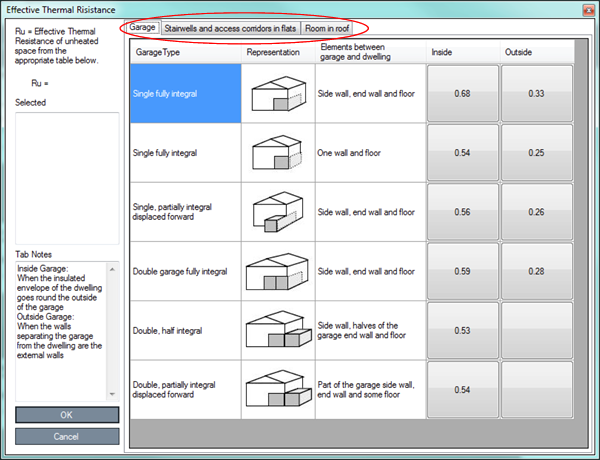
Figure 3
Depending on the dwelling, you will need to choose the correct Ru-Value. Please note that across the top there are tabs accross the top. After selecting the appropriate one it will then re-calculate the U-Value, taking into account the Ru-Value.
